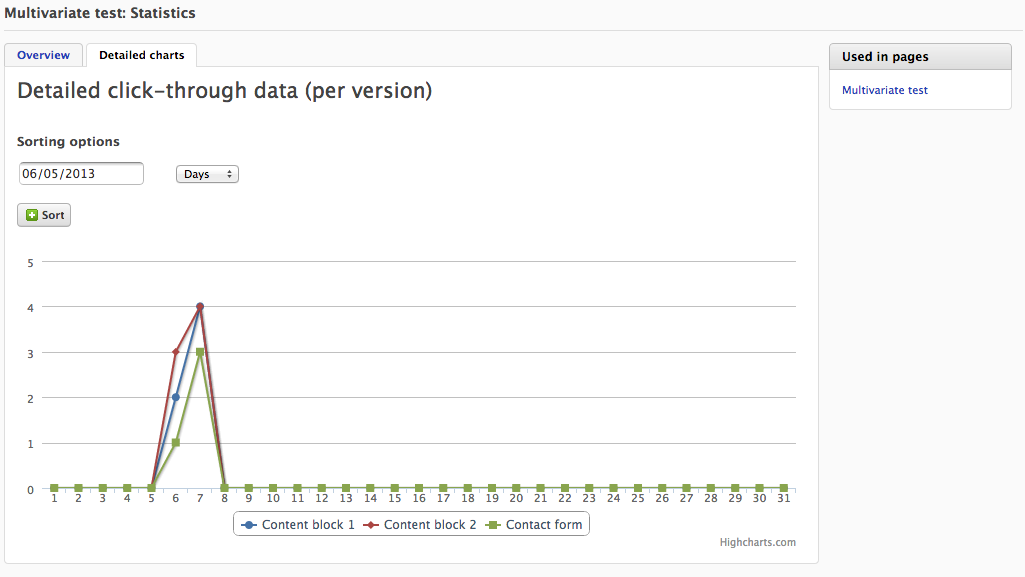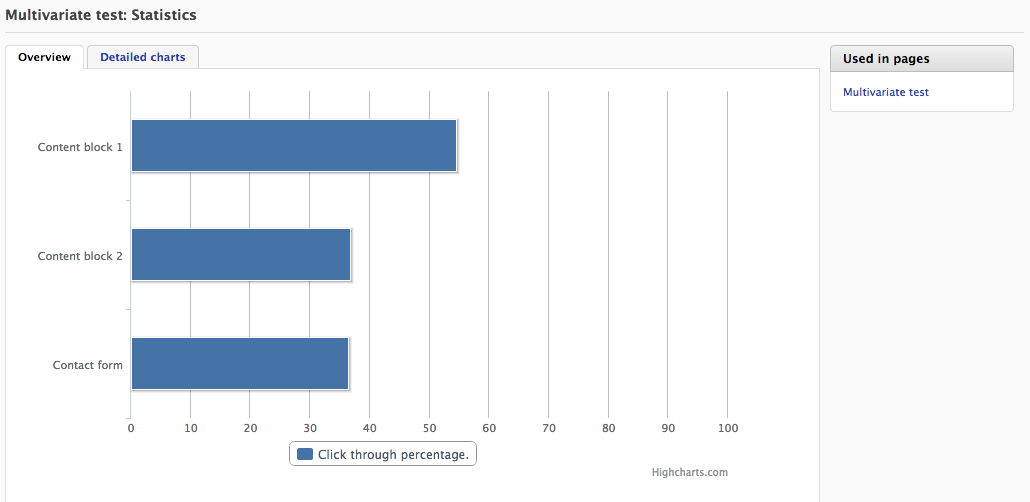A little while ago there were a few people requesting the integration of something like an A/B testing tool in Fork, and because Fork is a CMS system that is marketing-oriented it would be a good idea to make this available to it's users as an extension.
Because I'm doing my internship at Wijs as a PHP developer, where they make a lot of use of Fork, I could make this a valuable learning experience. So after some consideration and brainstorming I decided to create a Multivariate Testing module as part of my internship.
It will be available as an installable extension because we wish to keep the core of Fork as small as possible. Besides, installing an extension only takes a few minutes!
Why Multivariate Testing?
The difference between the two is that A/B testing is comparing two entirely different versions of the same page, and Multivariate Testing is comparing parts of a page.
I chose for Multivariate Testing because it's a more logical choice to have as a starting point. It enables us to use the widget system of Fork to let users easily create and maintain their own Multivariate Testing. In literally minutes a user can create a test that consists of either content and/or forms.
The forms work together with an extension called Form Builder and is delivered as part of the Fork CMS download package. If installed the Multivariate Testing module will automatically adapt itself and give the user the option to add forms as versions of their tests. If the user doesn't have this extension installed he can still create content-only tests.
Benefits
Another benefit of using this module is that it is integrated, like the Google Analytics and Mail motor extensions, in Fork and thus you don't need to install any extra third party tools. And there is also an API (Application Programming Interface) available so third party applications can get the information of your own tests with ease.
We also don't make use of any Javascript manipulation to track the click-through rate for your tests. This is a lot better than manipulating your website with Javascript because no extra files need to be loaded that could slow down your website!
What can it do?
It's primary function is to create Multivariate Tests that are part of your website as a Fork widget. After adding one of your tests to your website, you can see the click-through rate and further information visualised in the back-end under "Statistics".
Feedback
This module is still in development and we'd appreciate all feedback you can give us. If you find any bugs or have any feedback or great ideas or additions please let us know! You can download this module on the Fork CMS website under extensions or on github if you wish to contribute to the code.

 To say this is a new module would be a bit of a lie. It has been tried and tested in Real Projects™ at
To say this is a new module would be a bit of a lie. It has been tried and tested in Real Projects™ at